Explain how to use the DSF.
Refer1
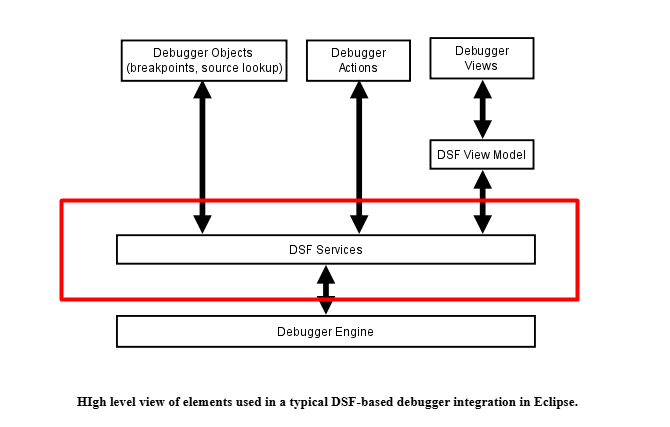
1. Introduction
- Scenario: Debugger View Fetching Data Context: We want to show variable values in the Variables View as the user steps through the code.
1.1. Asynchronous
- Req: When the user steps through the program, the debugger needs to fetch variable values from the target (like a remote system). This operation might take a few milliseconds or more, depending on the connection. If we block the UI thread, the UI freezes.
- Solution: Use an asynchronous method to fetch variable data
void getVariableValue(String varName, DataRequestMonitor<String> rm) {
// Imagine this takes time (e.g., contacting GDB or a remote debugger)
// Simulate async call
executor.execute(() -> {
String value = remoteFetchValue(varName); // Slow operation
rm.setData(value);
rm.done();
});
}
- Why Async?
- Prevents blocking the UI.
- Allows the Eclipse debug framework to continue updating other views.
1.2. Synchronous
-
We want to implement a feature like evaluate expression that requires the value immediately. We don’t want to rewrite your entire logic using async callbacks just to get the result of getVariableValue().
-
Solution: Use a DSF Query to wrap the async call in a synchronous interface:
String getVariableValueSync(String varName) {
Query<String> query = new Query<>() {
@Override
protected void execute(DataRequestMonitor<String> rm) {
getVariableValue(varName, rm); // Wrap Asynchronous method
}
};
executor.execute(query);
try {
return query.get(); // Blocks until result is ready (asynchronous method done rm.done();)
} catch (Exception e) {
return "Error";
}
}
- Why Sync?
- Some contexts expect a result immediately.
- Simplifies logic when integrating with legacy synchronous systems.
1.3. Summary Table:
| Use Case | Method Type | Reason |
|---|---|---|
| Fetching variable values in UI | Asynchronous | Avoid blocking UI thread |
| Nested UI event (e.g., button click) | Asynchronous | Keeps UI responsive |
| Performing batch operations | Asynchronous | Can parallelize or chain operations |
| Calling legacy blocking logic | Synchronous | Synchronous integration is easier |
| Evaluating expressions in scripts | Synchronous | Scripts expect immediate result |
2. Asynchronous Methods: Request Monitor , Data Request Monitor, Multi-Request Monitor
Async methods is a way that use a callback object to indicate their completion.
2.1. Request Monitor
- There is an standard callback object used in DSF, the request monitor, has following features:
- Executor: executor to invoke the callback method
- Status: indicating the success or failure of the callback method
- Callback methods: methods which are invoked when the callback is invoked: handleCompleted(), handleOK(), handleError(),… -> overwrite these if need to perform additional process after async method completion.
- Parent request monitor:
- Returning values to the caller. ( Data Request Monitor)
- Done count. (Multi-Request Monitor)
2.2. Data Request Monitor
- The Request Monitor can return status of the async method but do not return a value to caller. Data Request Monitor can be used for that purpose.
2.3. Counting Request Monitor
- When we need to manage the completion of several request monitor. It is configured such that it’s done() method needs to be called a count number of times before the callback method is invoked.
2.4 Examples:
import java.util.concurrent.Executor;
import org.eclipse.cdt.dsf.concurrent.DataRequestMonitor;
import org.eclipse.cdt.dsf.concurrent.ImmediateExecutor;
import org.eclipse.cdt.dsf.concurrent.RequestMonitor;
public class Test {
public static void main(String[] args) {
Executor executor = ImmediateExecutor.getInstance(); // Get the Executor
RequestMonitor rm1 = new RequestMonitor(executor, null) {
@Override
protected void handleCompleted() { // callback function
System.out.println("Fcn1 has done");
}
};
asyncFcn1(rm1);
DataRequestMonitor<Integer> rm2 = new DataRequestMonitor<>(executor, null) {
@Override
protected void handleCompleted() { // callback function
Integer data = getData();
System.out.println("Fcn2 has done");
System.out.println("Returned data: " + data);
}
};
asyncFcn2(2, rm2);
}
static void asyncFcn1(RequestMonitor rm) {
System.out.println("Run Fcn1");
rm.done(); // notify that the async method done -> will run the callback function
}
static void asyncFcn2(int value, DataRequestMonitor<Integer> rm) {
System.out.println("Run Fcn2");
rm.setData(value);
rm.done();
}
}
- Output:
Run Fcn1
Fcn1 has done
Run Fcn2
Fcn2 has done
Returned data: 2
3. Concurrency
3.1. Query ( implements Runnable)
- Using a Query can use a execute() (overwrite) implementation in order to call other asynchronous method from a sync method
import java.util.concurrent.Executor;
import org.eclipse.cdt.dsf.concurrent.DataRequestMonitor;
import org.eclipse.cdt.dsf.concurrent.ImmediateExecutor;
import org.eclipse.cdt.dsf.concurrent.Query;
public class TestQuery {
public static void main(String[] args) {
Executor executor = ImmediateExecutor.getInstance();
int result = syncAdd(2, 3, executor);
System.out.println("Result: " + result); // Expected output: Result: 5
}
// Asynchronous method ( fetch value etc, take more time here)
static void asyncAdd(int a, int b, DataRequestMonitor<Integer> rm) {
rm.setData(a + b);
rm.done();
}
// Synchronous method using DSF Query to call a async method
static int syncAdd(final int a, final int b, final Executor executor) {
Query<Integer> query = new Query<>() {
@Override
protected void execute(final DataRequestMonitor<Integer> rm) {
asyncAdd(a, b, rm); // Call async method inside query
}
};
executor.execute(query); // Submit the query to the executor
try {
return query.get(); // Blocks and waits for result
} catch (Exception e) {
e.printStackTrace();
return -1; // Return error code on failure
}
}
}
3.2. Synchronization
- DSF uses a single-threaded executor (DSF Executor thread) as the primary mechanism for safe access to date. (race conditions + deadlocks)
3.3. Annotations
- DSF defines a number of annotations that can be used to determine what are the rules governing access to the various data objects.
4. Services
4.1. OSGi
- DSF builds on top of OSGi service, so there are some of the OSGi service APIs basic:
- Registration: BundleContext.registerService(), ServiceRegistration.unregister()
- References: BundleContext.getServiceReference(s) .getAllServiceReferences()
- Events: ServiceListener
4.2. DSF Session
- DSF services are organized into sessions to help coordinate and distinguish the services. A DSF session is a way to associate a set of DSF services
- DSF Session features include:
- Session ID
- DSF Executor: Each session has a DSF Executor. All the services registered with the same session share a single DSF Executor.
- Service Events
- Model Adapters (Một session đại diện cho một quá trình đang hoạt động. Mỗi session gắn với một executor, và chứa các services cần thiết (breakpoint, memory, register…).)
4.3. DSF Executor
For DSF, the main rule for executors is that they have to use a single thread to execute the runnable and that the runnables be executed in the order that they were submitted
void java.util.concurrent.Executor.execute(
Runnable command
)
(Nó là một thread executor (kiểu như một thread riêng biệt) mà DSF sử dụng để chạy tất cả các tác vụ (services, events) một cách tuần tự. Mục tiêu là đảm bảo mọi thứ chạy trên một thread riêng biệt để tránh xung đột.)
4.4. DSF Services Tracker (Tracker)
- Both
org.osgi.util.tracker.ServiceTrackerandorg.eclipse.cdt.dsf.service.DsfServicesTrackerare used to track and retrieve services dynamically. - DsfServicesTracker:
- Tracks all services within a given DSF session
- getService(s)
: DSF service trackers can be used after being constructor - dispose(): disposes and un-gets all service references
(Là công cụ để tra cứu các service cụ thể bên trong một session. Ví dụ bạn có thể dùng nó để lấy IBreakpointService, IMemoryService, IStackService, v.v.)
4.5. Initialization/ Shutdown
- Every DSF service must implement the initialize() and shutdowns() methods.
4.6. Events
- To generate an event, service must call :
DsfSession.dispatchEvent(Object event, Dictionary<?, ?> serviceProperties) - To receive DSF events, client must:
- Declare a public event listener method, which takes an event parameter.
- Add itself as a service listener by calling
DsfSession.addServiceEventListener()
4.7. Example
DsfExecutor fExecutor = new DefaultDsfExecutor(); // dsf executor use for a new session with some services
DsfSession fSession = DsfSession.startSession(fExecutor, "Timers(DSF Example)"); // dsf session
DsfServicesTracker fServices = new DsfServicesTracker(DsfExamplesPlugin.getBundleContext(), fSession.getId()); // dsf services tracker for this session
// Start some services
ServicesStartupSequence startupSeq = new ServicesStartupSequence(fSession);
fSession.getExecutor().execute(startupSeq);
try {
startupSeq.get(); // blocks until startup done
} catch (InterruptedException e) {
assert false;
} catch (ExecutionException e) {
assert false;
}
// Get and execute a service (e.g. TimerService class)
fExecutor.execute(() -> fServices.getService(TimerService.class).startTimer());
5. Data Model
- Introduce the natural structure of the data that is being retrieved by the DSF services.
- [target → process → thread → stack frame → variable, v.v.]
5.1. IDMContext
- Represents a handle to a chunk data in Data Model
- Features:
- hierarchical: Contexts can have other contexts as parents.
- extends IAdaptable: allows decorators, retargetable actions,..
- associated with a DSF Session: IDMContext.getSessionID()
5.2. DMContext
- The utility class contains a few static methods:
getAncestorOfType(): Searches for a context of a specific type in the hierarchy of the given context.isAncestorOf(): checks whether the one contexts is in the hierarchy of the othertoList()
5.3. Context Hierarchy
- We can get the immediate ancestors of a given context and following the parents’ parents allows clients to traverse the full hierarchy of a context.
- E.g.
@Immutable
public static class AlarmDMContext extends AbstractDMContext {
//
}
@Immutable
public static class TimerDMContext extends AbstractDMContext {
//
}
public boolean isAlarmTriggered(AlarmDMContext alarmCtx){
TimerDMContext timerCtx = DMContexts.getAncestorOfType(alarmCtx,
TimerDMContext.class);
if(timerCtx != null){
// Returns the ancestor if found
}
}
0. Timer Clone From CDT/DSF Example
- Contribute to Shop view
<plugin>
<extension
point="org.eclipse.ui.views">
<category
id="cdt-dsf-timers-clone.category.id"
name="My Category Views"> # category views
</category>
<view
category="cdt-dsf-timers-clone.category.id"
class="views.TimersView" # the class extend ViewPart
icon="icons/timer.gif"
id="cdt-dsf-timers-clone.view.id"
name="Timers View Clone" # view
restorable="true">
</view>
</extension>
</plugin>
-
Use
org.eclipse.ui.viewsextension to contribute the category views/view -
Bundle-Activator is the fully qualified name of the BundleActivator implementation that will be used to start and stop the bundle, and it refers to the class we’ve just written. (
Bundle-Activator: activator.TimerPluginActivator)
- Create the View